To allow
the Java Virtual Machine to save a file locally, you need to configure Internet
Explorerís virtual machine:
- Launch Internet Explorer
- Select Internet Options from the Tools menu
- Choose the Security tab
- Choose your web content zone:
Intranet if your application is running locally; otherwise, Internet.
- Click on Custom Level. The Security Settings dialog box will
appear :
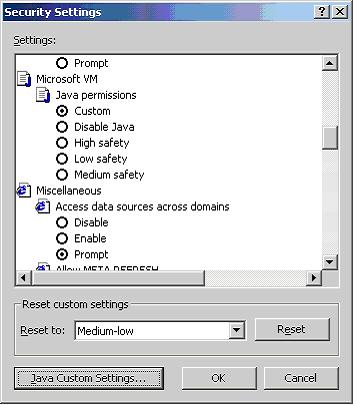
- Choose the option, Microsoft VM, then select the option
Custom for Java Permissions. The button, Java
Custom Settings... will appear to the left of the OK button. Click
this. The Local Internet or Internet dialog
box will appear.
- On the Edit Permissions tab, select Enable on the Unsigned
Content for the following :
- Dialog Boxes
- Printing
- Access to all files
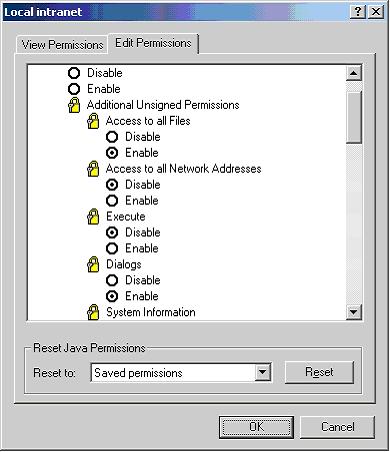
The Internet Explorer JVM is now configured. Click OK for all open dialog boxes and
restart Internet Explorer.